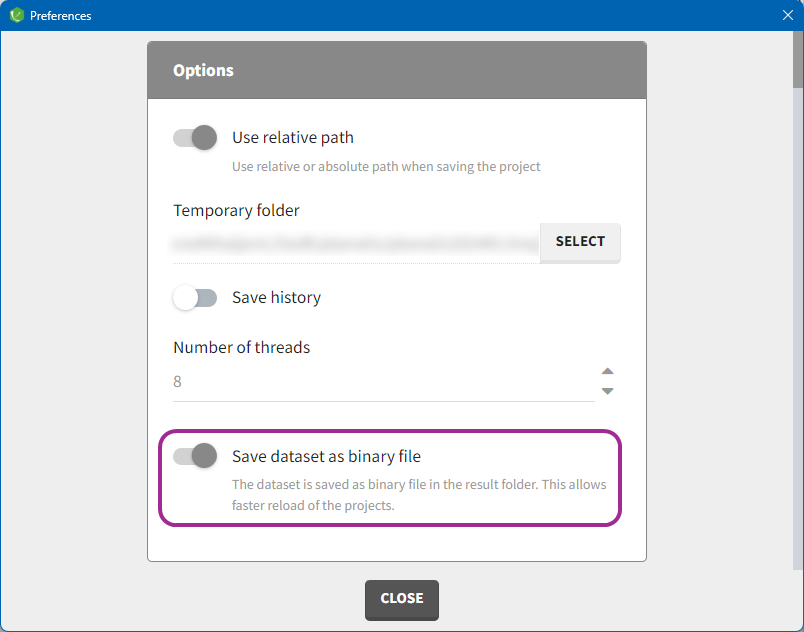Loading a data set
Providing a data set
To start a new project, after clicking on the “New project” option, you need to provide a data set by loading a file in the Data tab.
Supported file types include .txt, .csv, and .tsv files. Starting with version 2024, Excel and SAS files (.xls, .xlsx, .sas2bdat, and .xpt files) are supported as well.
There are two options available:
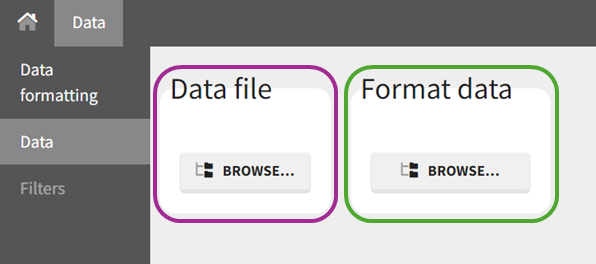
The option “Data file” (in purple) can be used if the data set follows the standard MonolixSuite format. This format is the same across all of the MonolixSuite applications. Briefly:
Each line corresponds to one individual and one time point.
Each line can include a single measurement (also called observation), or a dose amount, or both a measurement and a dose amount. Multiple types of observations are all specified in the same column and identified by a separate occasion or observation id column.
Dosing information should be indicated for each individual, even if it is identical for all individuals.
If your data set is not already in this format, you can use the “Format data” (in green) option to transform it. The data formatting module allows adding information on dose amounts, limits of quantification, or removing excess header lines, for example.
More information about the two options can be found on these pages:
Data set load times
Starting with the 2024 version, project load times can be improved, especially for projects with large data sets, by saving the data as a binary file. This option is available in Settings>Preferences and will save a copy of the data file in binary format in the results folder. When reloading a project, the data set will be read from the binary file, which is faster. If the original dataset file has been modified (compared to the binary), a warning message appears, the binary dataset is not used and the original dataset file will be loaded instead.