Creating forest plots
The process of creating forest plots based on a Monolix project is explained in this video:
https://www.youtube.com/watch?v=BgGhaAFTpcs
Below you can find an example R function that creates forest plots for visualization of covariate effects on a typical individual based on a Simulx project, as described in the video above. The function plotCovariateEffects takes two arguments:
project – path to the Simulx project,
outcome – name of the outcome that calculates the exposure parameter.
Certain elements of created forest plots will be based on the names of simulation groups and outcomes in the used Simulx project. Here is an image describing the origin of those elements:
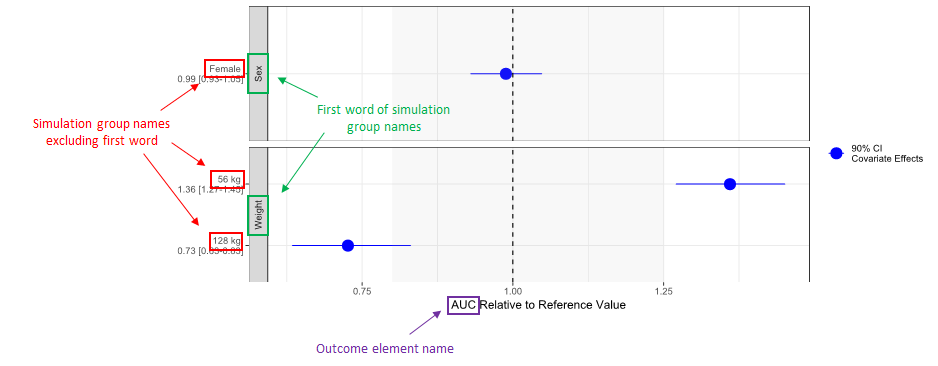
library(ggplot2)
library(dplyr)
library(lixoftConnectors)
plotCovariateEffects <- function(project, outcome) {
# Load a project
initializeLixoftConnectors("simulx", force = TRUE)
loadProject(project)
# Get and format results
results <- getEndpointsResults()$outcomes
summary <- results[[outcome]] %>% group_by(group) %>%
summarise(
mid = quantile(.data[[outcome]], 0.5),
lower = quantile(.data[[outcome]], 0.05),
upper = quantile(.data[[outcome]], 0.95)
)
reference_value <- summary[summary$group == "Reference", ]$mid
summary <- summary %>%
mutate(across(mid:upper, .fns = ~.x/reference_value)) %>%
mutate(
LABEL = paste0(
format(round(mid, 2), nsmall = 2),
" [",
format(round(lower, 2), nsmall = 2),
"-",
format(round(upper, 2), nsmall = 2),
"]"
)
)
summary$covname <- gsub("_.*", "", summary$group)
summary$label <- gsub("^(.*?)_", "", summary$group)
summary$label <- gsub("_", " ", summary$label) %>% paste("\n", summary$LABEL)
# Plot the results
print(
ggplot(data = summary[summary$covname != "Reference",], aes_string(
y = "label",
x = "mid",
xmin = "lower",
xmax = "upper"
)) +
geom_pointrange(
aes(color = "90% CI\nCovariate Effects"),
size = 1,
alpha = 1
) +
annotate("rect", xmin = min(0.8), xmax = max(1.25),
ymin = -Inf, ymax = Inf, fill = "gray", alpha=0.1) +
geom_vline(aes(xintercept = 1, linetype = "Reference"), linetype = "dashed") +
facet_grid(covname ~ ., scales = "free_y", switch = "y") +
labs(y = "", x = paste(outcome, "Relative to Reference Value"),
colour = "", linetype = "") +
theme_bw() +
scale_color_manual(values = c("blue"))
)
}It is possible to automate the process of creating the Simulx project using lixoftConnectors. Here you can download two examples that start from a Monolix project and create a Simulx project and forest plots completely in R using lixoftConnectors: download. Example 1 creates forest plots that visualize effect of covariates on a typical individual, while example 2 creates forest plots that illustrate individual exposure.
The explanation of the process is described in this video:
https://www.youtube.com/watch?v=hFQB3fAlcmA
