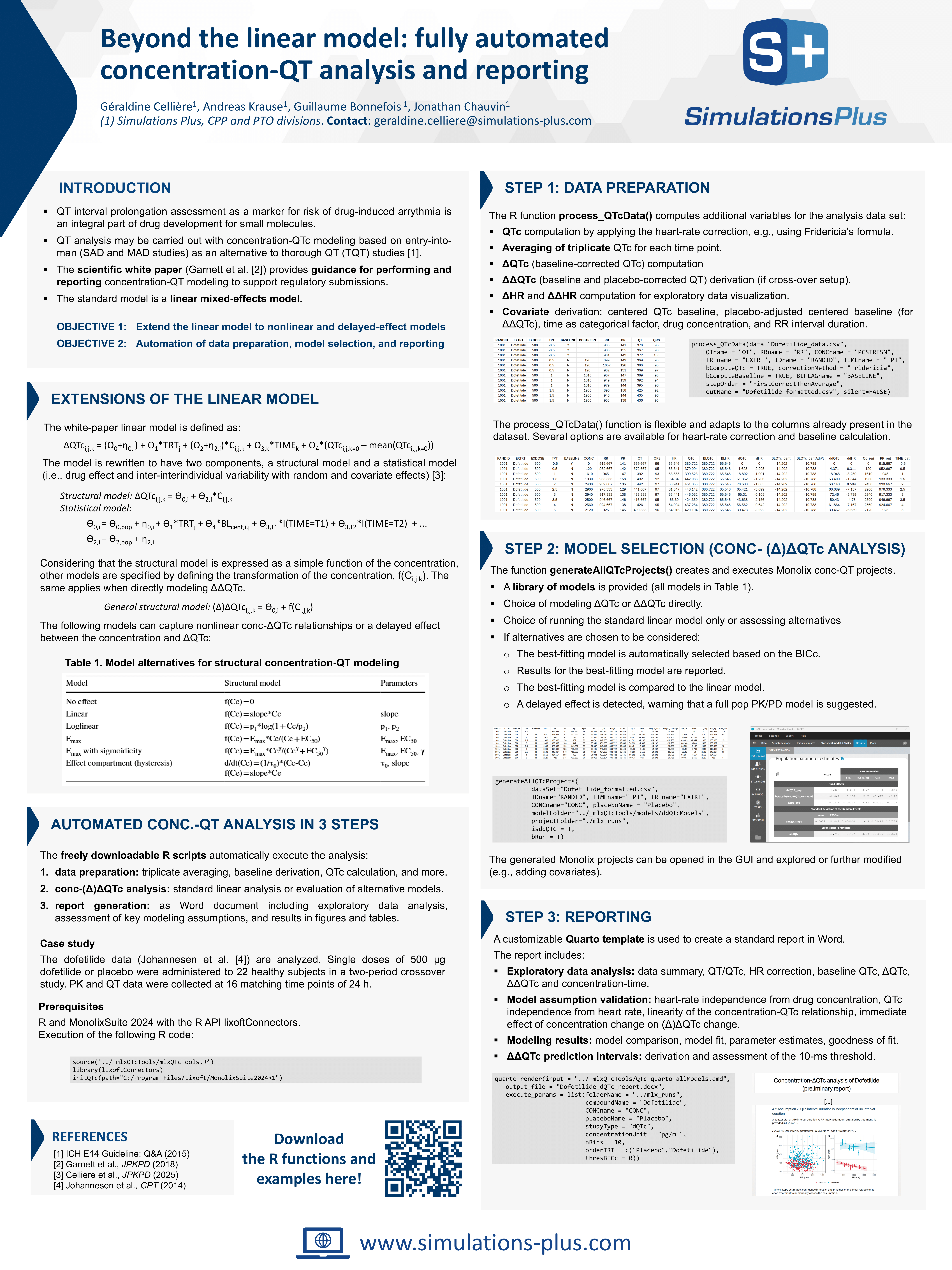Package "conc-QTc"
With our R scripts, formatting your dataset, running the conc-QTc analysis and generating a typical report takes only a few minutes. The method has been published in JPKPD (see below).
Download the conc-QTc R package below and check out the step-by-step example.
conc-QTc R functions
Download
Download the conc-QTc R scripts v1.2
Requirements
Quarto version 1.4 or above. Note that lower Quarto versions will generate documents with improperly rendered inline R code and table captions and cross-references.
MonolixSuite 2024R1 or above
lixoftConnectors 2024.1 or above
R packages: ggplot2, flextable, ggpubr, quarto
Description of the R scripts and functions
The R scripts provide a set of functions to perform a standard conc-QTc analysis from data preparation to report generation. The main functions are:
process_QTcData(): format an input dataset for analysis by averaging triplicates, extracting baseline values, calculating QTc, etc
generateAllQTcProjects(): generate Monolix projects to run a conc-QTC analysis using the standard linear model as well as alternative non-linear models
quarto_render(input = "../_mlxQTcTools/QTc_quarto_allModels.qmd"): generate a report (e.g as Word document) using a Quatro template. The report contains exploratory data analysis plots, assessment of key modeling hypotheses, and modeling results.
Using the R scripts
The code is open and can be adjusted to the users needs. In order to use the code, download the .zip file, and unzip it to a convenient location. Note that MonolixSuite and the lixoftConnectors R package must be installed as well. Before calling the functions, the mlxQTcTools.R file should be sourced. See the examples for more details.
source('path_to_unzipped_location/_mlxQTcTools/mlxQTcTools.R')Included files
The .zip is organized in the following way:
_mlxQTcTools: contains the scripts to run the analysis
mlxQTcTools.R: contains the functions process_QTcData() and generateAllQTcProjects(), as well as auxiliary functions.
mlxReportingTools.R: contains auxiliary functions to generate the Quarto report
QTc_quarto_allModels.qmd: Quarto template for the report
models: contains the structural models to create Monolix projects in case of ΔQTc and ΔΔQTc with no effect, linear, Emax, Hill, or Logarithmic effect, with or wihtout effect compartment to create a delay.
Example_XXX: one folder per example dataset containing
XXX_QTc_analysis.R: R script calling three main functions process_QTcData(), generateAllQTcProjects() and quarto_render() to do the analysis and report
SCR002_clinicalData4drugs_originalFile.xlsx: input dataset
XXX_formated.csv: formatted dataset generated by process_QTcData()
mlx_runs: monolix runs generated by generateAllQTcProjects()
XXX_QTc_report_allModels.docx: report generated by quarto_render()
Change log
Version 1.2 (latest version)
replaced .csl file referring to online website for bibliography style by self-contained .csl file which does not require internet access
improved the check leading to the error "There must be at least a Monolix run named ddQTc_Linear.mlxtran in the folder” on linux system due to different behavior of file.exists() in windows and linux
improved the error message "The Monolix run ddQTc_Linear.mlxtran could not be loaded." to explain possible reasons
improved the check leading to "The Monolix run ddQTc_Linear.mlxtran could not be loaded." to handle loadProject() returning either NULL or a logical depending on the MonolixSuite versions
added a check if connectors are not initialized with version 2024 in the .qmd file
Publications
The method has been published in JPKPD:
and presented in the following poster at PAGE 2025 and ACoP 2025: